General Course Information | GekkoScience
This page will inform you of everything that will be covered in this course/guide!
General Course Information | GekkoScience NewPac & 2Pac Miner on RaspberryPi
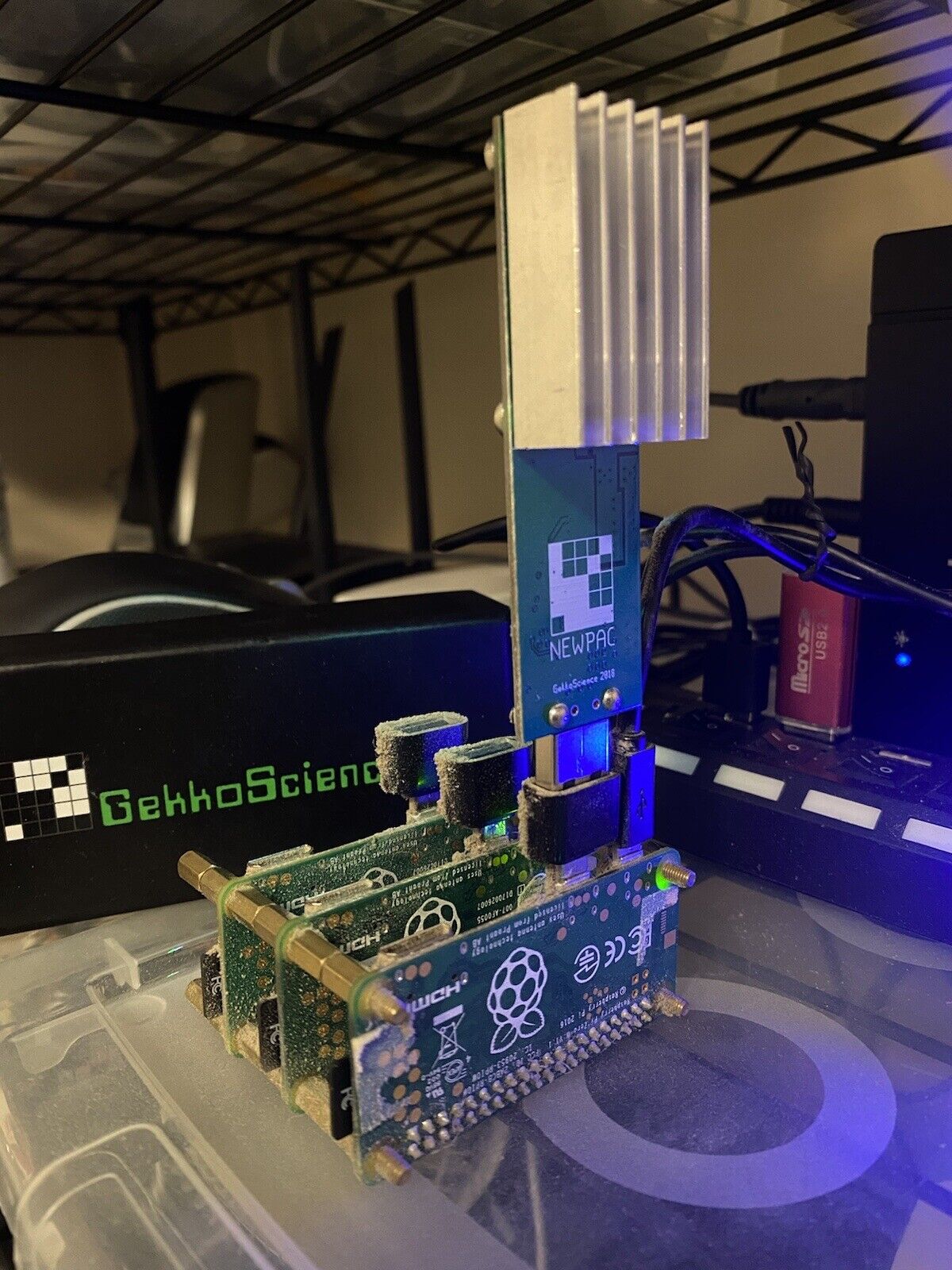
I’ve created an easy to follow guide with the steps and screenshots for examples how to download, configure, and run the mining software for the GekkoScience NewPac & 2Pac on a Raspberry Pi. This listing is ONLY the guide. No miner is included, nothing will be shipped.
This listing includes an easy walk-through guide to get you setup and running easily!
Please know that these are NOT profitable Bitcoin miners. These were released in 2013 and are now massively inadequate in terms of mining power by todays standards. They are to be viewed as neat collectible pieces of bitcoin history and memorabilia. They are great for learning, gifting, tinkering with, and are fun to try and solo "lotto" mine with. There are other miners available elsewhere that are much more powerful and profitable than these.
This listing includes an easy walk-through guide to get you setup and running easily!
Unlike mostASIC miners, the GekkoScience NewPac and 2Pac's are easy to manage, doesn’t require expensive power supplies, doesn’t generate any noise, and are very portable.
This is ONLY a guide how to set up on RasberryPi’s on any Raspbian OS. This guide will only work for these block erupters, NOT for any other USB miners out there on the market.
This guide will get you up and running with your GekkoScience gear in no time, I have followed my own guide many times as I’ve setup LOTS of these miners.
This listing ONLY includes the guide, nothing else is included, nothing will be shipped as this is a digital guide. NO USB MINERS ARE INCLUDED IN THIS PURCHASE.
Click here to purchase course --OR-- Click here to see in course list
- Published
- Nov 18, 2022
- Page views
- 538
